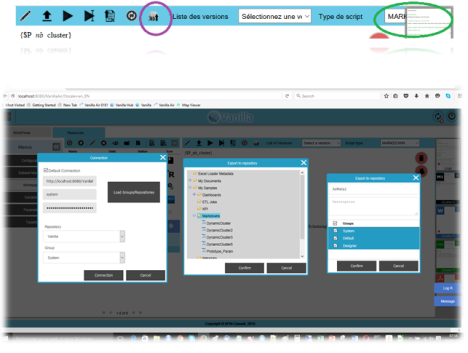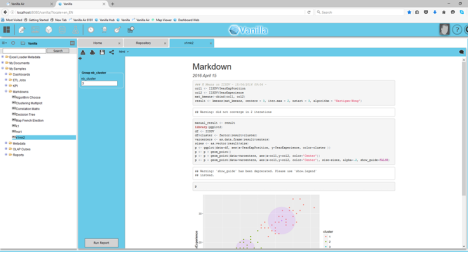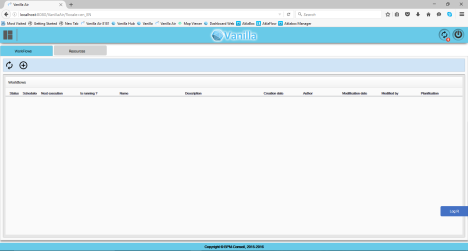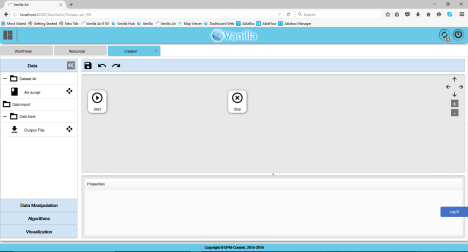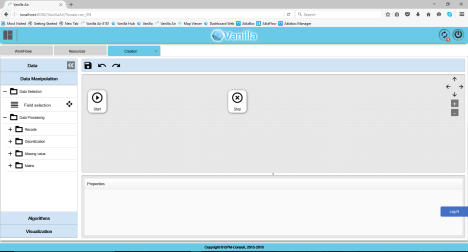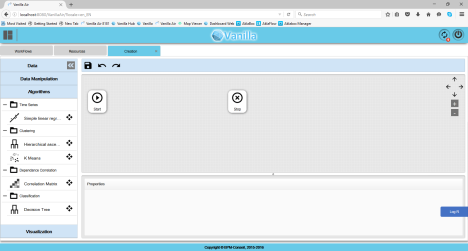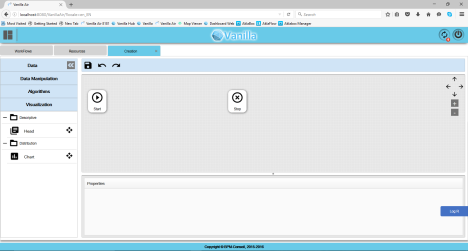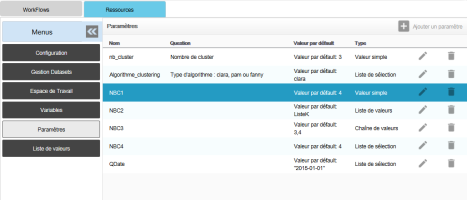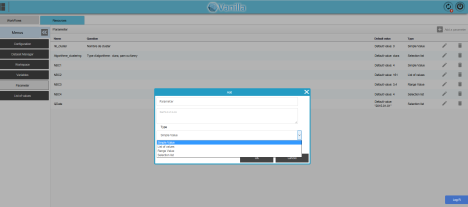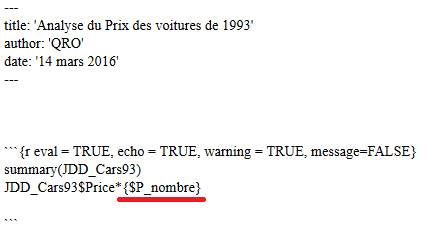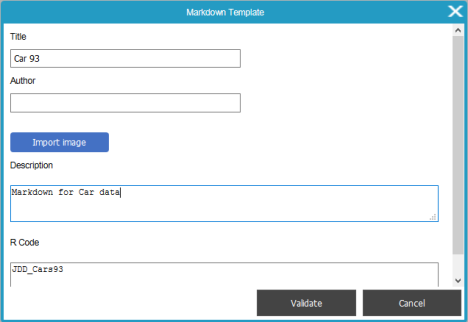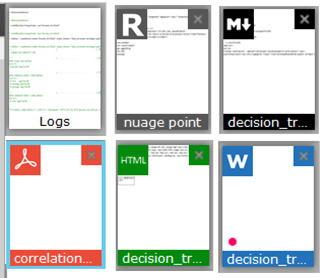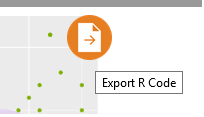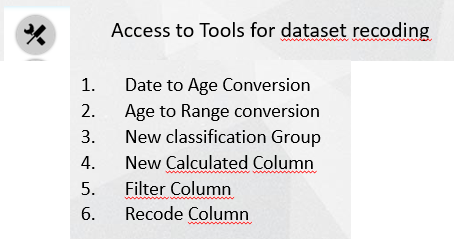Dear Readers,
As part of Vanilla v6, you can find FlexBoard, our new Analytics Dashboard module powered by R, Markdown and FlexDashboard (and other components such as plotly, ggplot2, hughcharter, etc … virtually any chart engines)
FlexBoard is open by nature : you can add the chart engine you need if you find a display that match your Dashboard’s expectation.
FlexBoard is – by its origin – part of Vanilla Air to take advantage of Vanilla Air server side infrastructure, datasets management, R development interface and integrated workflow.
FlexBoard Dashboards can be deployed on Vanilla Portal, to take advantage of a collaborative portal that enable user to save and index their dashboard inside a document repository and take advantage of advances features such as search engine on Dashboard content and Cmis support to share the document
Some FlexBoard Dashboard samples


With FlexBoard, we are in another league for Dashboard, beeing in position to compete with leading commercial “pure player” Dashboard editors. Good news : we have already our first “migration use case” from customers turning to Vanilla version 6, mainly for cost reasons, because – user side – the result is the same for a fraction of the cost
Have Fun !
Patrick
Filed under: Vanilla, vanilla6 | Leave a comment »